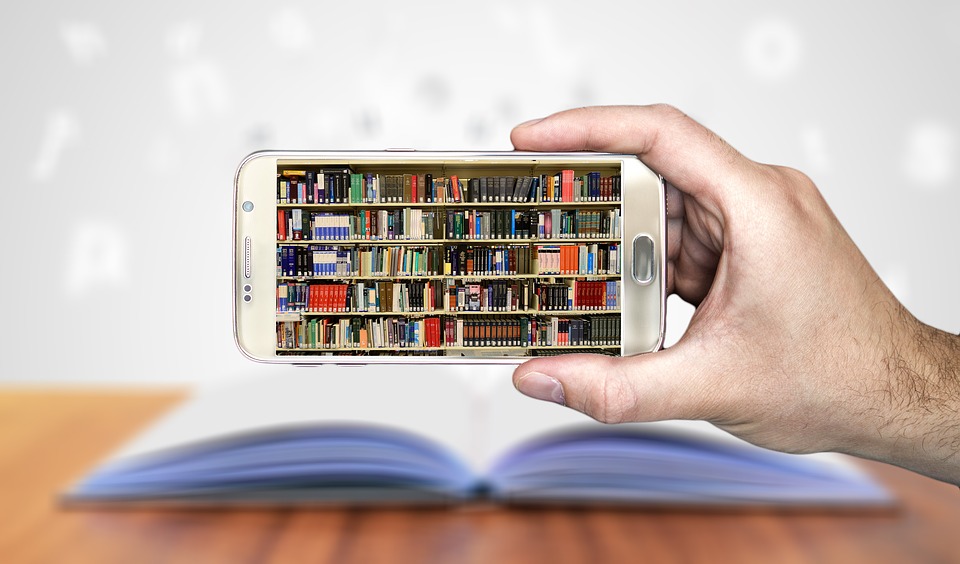Are you looking for a way to scan documents with your Android phone? Our owner, Anna, was. She wanted to find something that would digitize documents and allow her to send the images to clients or associates on the go. We compiled a short list of three Android scanning apps that users are raving about:
- Genius Scan is a simple, cross-platform document scanner that makes snapping quick images or generating PDFs of receipts, notes, sketches, or anything else as simple as a single tap. The app automatically aligns, isolates, and enhances the scan, making text more prominent in the final image. It then converts the entire thing to PDF and saves it in your library to email or share it later. It also comes with basic editing tools including auto-crop and archive. It also fixes image perspective, so even that shot you took of a receipt on the restaurant table at an angle will wind up looking flat when the PDF is generated. Genius Scan is free unless you pay $7 for a premium upgrade that removes ads, includes PDF imports, automatic uploads of scans, and the option to save to cloud apps like Dropbox, Evernote, Google Drive, and more. Users say it’s super simple to use and intuitive, you don’t have to fiddle with menus or drop-down boxes when all you want to do is scan a receipt. They were also praised for their customer support and regular updates to the app.
- CamScanner is well known, well-loved and available for free. It’s easy to use, scans any document to PDF directly and performs OCR (optical character recognition) on your scanned documents to lift out important bits like prices, dates, titles and details. It’s easy to do multi-page or batch scanning. Files are neatly organized for retrieval. It will auto-crop and enhance scanned images like sketches and drawings. You can annotate scans with notes or highlighting and save documents to the cloud to access on other devices. Pay for the premium account and get more cloud storage, editable OCR, automatic syncing to cloud apps like Box, Dropbox, and Google Drive, and password protection. It adds a watermark but users praised the options to scan in color, grayscale, or black and white and that it works really well with different sizes and types of documents.
- Google Drive’s app for Android scans documents but also performs text OCR on the scans. Easily organize photos of documents and then later convert them to a PDF from another device. It’s probably already on your Android device and is simple, to use. Google Drive is free and automatically saves scans on your device and Google Drive account.
BONUS: Although it’s not a scanning app specifically, we use Hubdoc on our Android and Mac OS phones to scan receipts and invoices that automatically post to QuickBooks Online. It’s a huge time-saver and a secure way to get documents into the cloud and your QuickBooks Online account. One Source Services, Inc. dba Sherman Oaks Accounting & Bookkeeping are Hubdoc Certified Advanced Partners.
Let us know if you want to learn more or if we can set you up in the cloud!